Infrastructure • Apache EMR
- Overview
- Key Features
- Setting Up EMR
- Running Jobs
- Monitoring and Optimization
- Scalability and Cost Management
- Security Features
- Example Use Cases
- Best Practices
Overview
AWS EMR is a cloud-based big data platform for processing massive datasets using popular open-source tools such as Apache Hadoop, Apache Spark, Apache HBase, Apache Flink, Apache Hudi, and Presto. It simplifies the management of these frameworks by automating tasks such as provisioning, configuring, and tuning cluster setups.
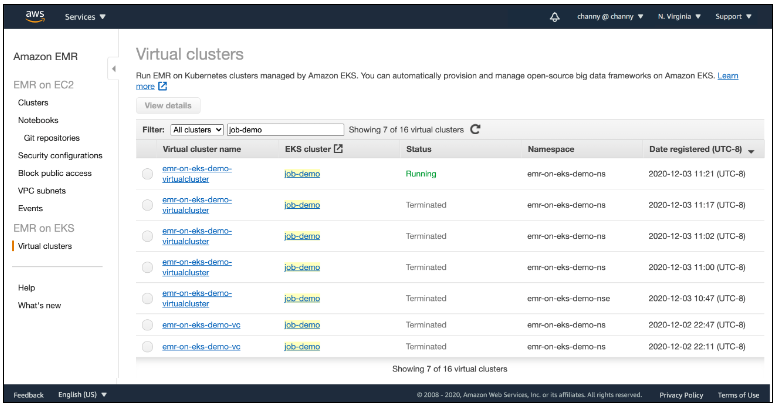
Key Features
- Managed Hadoop Framework: Allows for easy setup and scalability of Hadoop clusters.
- Flexible: Supports multiple big data frameworks, enabling diverse analytical and processing capabilities.
- Cost-effective: Integrates with EC2 and S3 to optimize computing and storage costs. Offers options like Spot Instances and Reserved Instances for additional savings.
- Scalable: Automatically resizes clusters with auto-scaling policies based on the workload.
Setting Up EMR
- Launch a Cluster:
- Navigate to the EMR section in the AWS Management Console.
- Opt for either a quick cluster setup with basic settings or a detailed setup via the advanced options.
- Configure Software and Hardware:
- Choose the specific software applications needed, like Spark or Hadoop.
- Select the appropriate EC2 instance types and numbers for master, core, and task nodes.
- Define network settings, including VPC and subnet configurations.
- Security Settings:
- Set up security options such as EC2 key pairs for SSH access.
- Configure IAM roles for secure access to other AWS services.
- Implement security groups to control network traffic to and from EMR instances.
Running Jobs
- Submit Jobs via SSH or Console: Jobs can be submitted to an EMR cluster through SSH or directly through the AWS Management Console.
- Use Step Functions: Define and automate workflows to process data. These can be configured to run specific scripts or software applications.
- Leverage EMR Notebooks: Develop, visualize, and debug big data workflows using Jupyter notebooks integrated with EMR.
Monitoring and Optimization
- Amazon CloudWatch: Monitor cluster performance and set alarms on specific metrics like CPU usage, disk I/O, and memory usage.
- Debugging Tools: Use tools like Apache Zeppelin or other open-source projects to analyze and debug job performance.
- Performance Tuning: Optimize job configurations and cluster settings based on specific use cases and performance metrics.
Scalability and Cost Management
- Auto-Scaling: Adjust the number of instances dynamically based on the workload to maintain performance while managing costs.
- Spot and Reserved Instances: Utilize Spot Instances for transient data processing needs and Reserved Instances for predictable workloads to reduce costs.
Security Features
- Data Encryption: Ensure data security by enabling encryption at rest using AWS KMS and encryption in transit with TLS.
- IAM Roles and Policies: Fine-tune access controls and permissions to enhance security across the cluster and its resources.
Example Use Cases
- Log Analysis: Process and analyze log data from various sources using tools like Apache Hadoop and Apache Hive.
- Real-time Stream Processing: Use Apache Flink or Apache Spark for real-time data processing for applications like fraud detection and live data analytics.
- Interactive Data Analysis: Conduct interactive data analysis using Presto or Apache Zeppelin integrated with EMR.
Best Practices
- Data Storage: Store raw data in S3 and process transient data in HDFS to balance cost and performance.
-
Cluster Configuration: Regularly review and adjust cluster configurations and software versions to ensure optimal performance and cost efficiency.
- AWS EMR offers a robust and versatile platform for handling various big data processing needs, providing tools to efficiently manage, process, and analyze large datasets in a scalable and secure environment.